Account Statistics
This feature allows you to monitor the email usage of your users. This feature keeps a log of all sent and received messages statistics along with some other information. If you require the server to perform account statistics, enable the feature on the System node - Logging - Services tab. Alternatively, you can enable account statistics via API by:
tool set system C_Accounts_Global_Accounts_UserStat 1
Only then IceWarp Server will record the statistics.
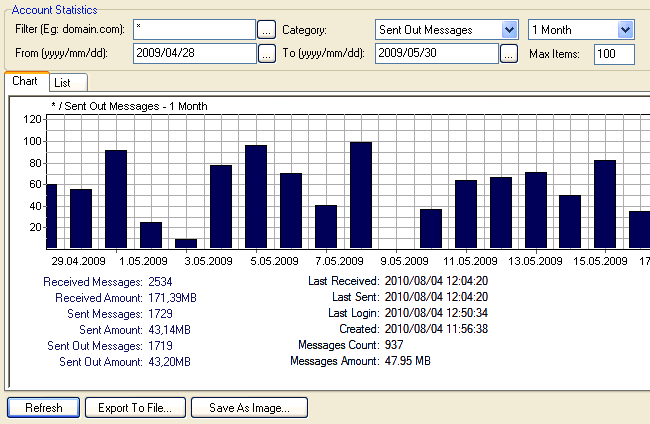
Figure. Statistics.
The Chart tab offers you information in a graphical format:
The user statistics logs can be exported to file using the usual Save As dialog.
| Field |
Description |
|---|---|
|
Filter |
The filter field specifies account and domain filters for which the logs are required. Multiple filters can be specified separated by semicolon(s). |
|
Category |
Determines which item should be shown in the graph. |
|
From/To |
These fields indicate the time scale over which to obtain the log entries. It is considered only when the Selection item is chosen instead of particular time period in pull-down menu. |
|
Max Items |
Specify a non-zero value here to limit the number of messages displayed. Click the Refresh button after entering the value. Note: The higher the value, the slower the list will be to populate. |
|
Refresh |
Refresh the graph according to the chosen information in the fields. |
|
Export To File |
Queries the server to retrieve the logs and saves them to a file. |
|
Save As Image |
Click the button to save data currently shown. |
Log structure
The log file structure consists of multiple lines. The first line contains the list of headers. The next lines display all the users' records matching the filter criteria. The last two lines are special.
| Field |
Description |
|---|---|
|
Received Messages |
The number of messages delivered to user's mailbox. |
|
Received Amount |
The total amount of data delivered to user's mailbox. |
|
Sent Messages |
The number of messages sent by the user to IceWarp Server. Note: Message sent to multiple recipients will be counted as one message for each copy, i.e. a message sent to 20 users counts as 20 messages. |
|
Sent Amount |
The total amount of data sent by the user to IceWarp Server. |
|
Sent Out Messages |
The number of messages sent from IceWarp Server whose originator is the user. Local email sent by the user is not considered. The number of recipients is considered because each recipient can be on a different server and it means that IceWarp Server has to send mail out additional times. |
|
Sent Out Amount |
The total amount of data sent from IceWarp Server whose originator is the user. |
|
Last Sent |
When the user sent their last message. |
|
Last Received |
When the last message delivered to user's mailbox arrived. |
|
Last Login |
When the user logged on IceWarp Server for the last time. |
|
Created |
This field shows when the user's mailbox was physically created (the first login or first received mail). Note: This date can differ from the day when the account was created in GUI if it was not used the same day. |
|
Messages Count |
The current number of messages in user's mailbox. |
|
Messages Amount |
The total size of messages in user's mailbox. |
The line before the last line specifies all unknown senders. This record is present only if the filter criteria is empty. This information includes the relayed messages for unknown senders and delivered messages from unknown senders.
The last line specifies the total information of the filter excluding the unknown line (last but one).
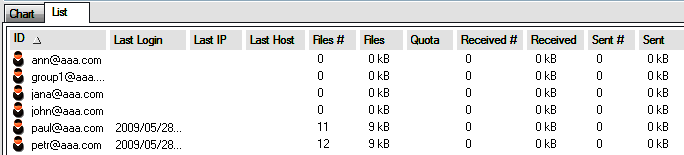
Figure. The List tab offers you the same information in a tabular format.
| Field |
Description |
|---|---|
|
ID |
Account email address. |
|
Last Login |
When the user logged on IceWarp Server for the last time. |
|
Last IP |
IP address of the last server used to connect to IceWarp Server. |
|
Last Host |
Host name of the last server used to connect to IceWarp Server. Only applies when the Main Menu - Options - Resolve address in current view option is checked. |
|
Files # |
Number of files within the account folder. |
|
Files |
Size of files within the account folder. |
|
Quota |
In the case the account has any size limit set, used percentage of this limit is shown. |
|
Received # |
Number of received messages. |
|
Received |
Size of received messages. |
|
Sent # |
See Sent Messages above. |
|
Sent |
Total size of sent messages. |
|
Sent Out # |
See Sent Out Messages above. |
|
Sent Out |
Total size of sent out messages. |
|
Created |
The date of account creation. |

